Puppeteer 对话
2020-06-29 14:20 更新
class:dialog
class: Dialog v0.9.0 Dialog 对象通过 'dialog' 事件的页面分发。 一个使用 Dialog 类的例子:
const puppeteer = require('puppeteer');
puppeteer.launch().then(async browser = >{
const page = await browser.newPage();
page.on('dialog', async dialog = >{
console.log(dialog.message());
await dialog.dismiss();
await browser.close();
});
page.evaluate(() = >alert('1'));
});Methods
- dialog.accept([promptText])v0.9.0
- dialog.defaultValue()v0.9.0
- dialog.dismiss()v0.9.0
- dialog.message()v0.9.0
- dialog.type()v0.9.0
Methods
dialog.accept([promptText])v0.9.0
- promptText <string> 提示中输入的文本。 如果对话框的类型不提示,不会产生任何影响。
- returns: <Promise> Promise which resolves when the dialog has been accepted.
dialog.defaultValue()v0.9.0
- returns: <string> 如果对话框出现提示,则返回默认提示值。 否则,返回空字符串。
dialog.dismiss()v0.9.0
- returns: <Promise> Promise which resolves when the dialog has been dismissed.
dialog.message()v0.9.0
- returns: <string> 显示在对话框中的信息。
dialog.type()v0.9.0
- returns: <string> 对话框类型,可以是 alert ,beforeunload ,confirm 或 prompt 中的一个。
以上内容是否对您有帮助:


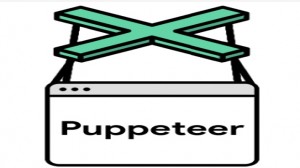

更多建议: